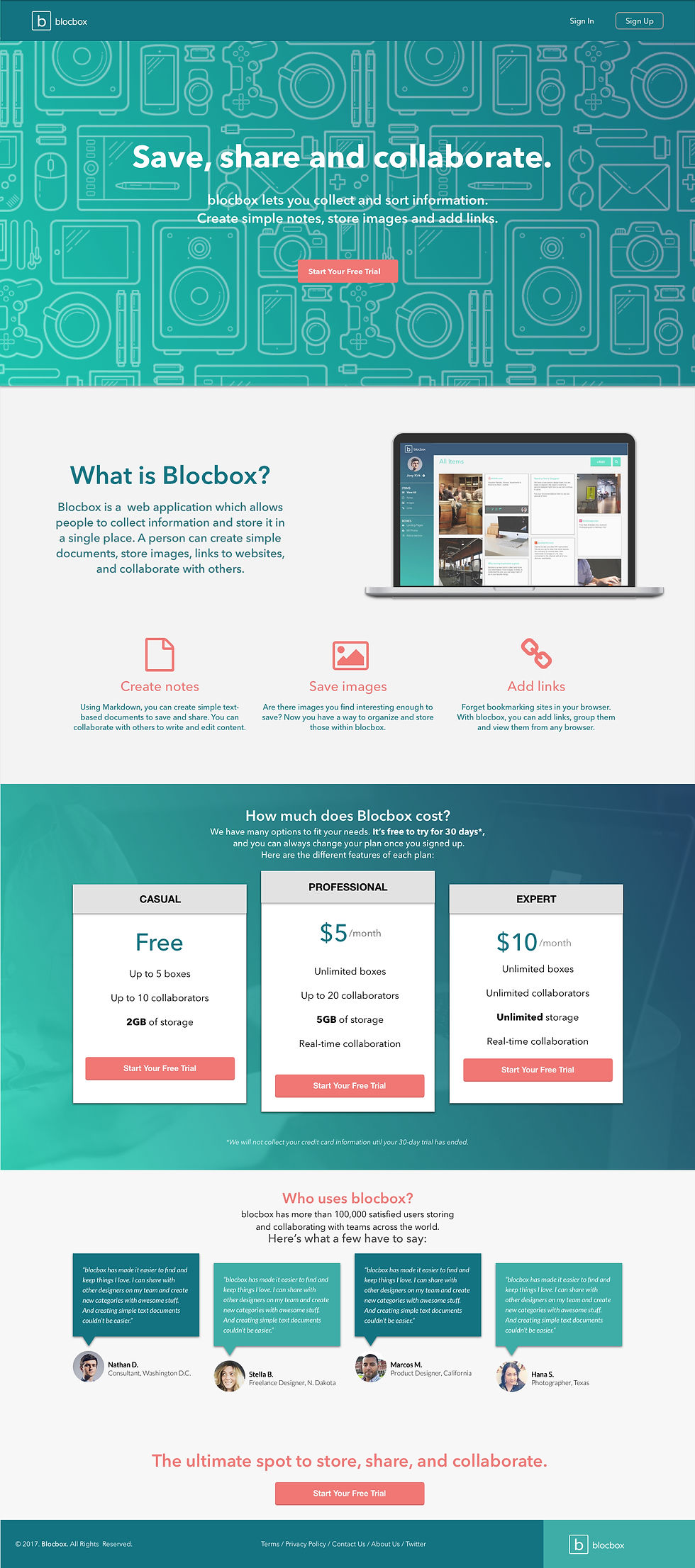
Homepage designed in Sketch
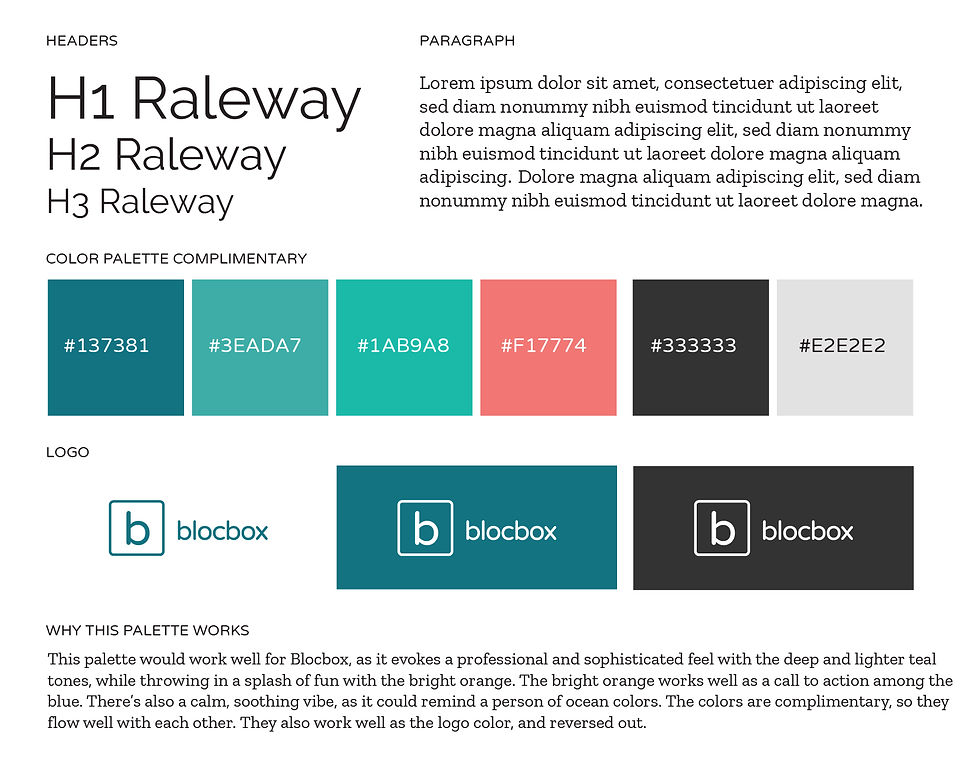
Typography + Color Palette + Logo
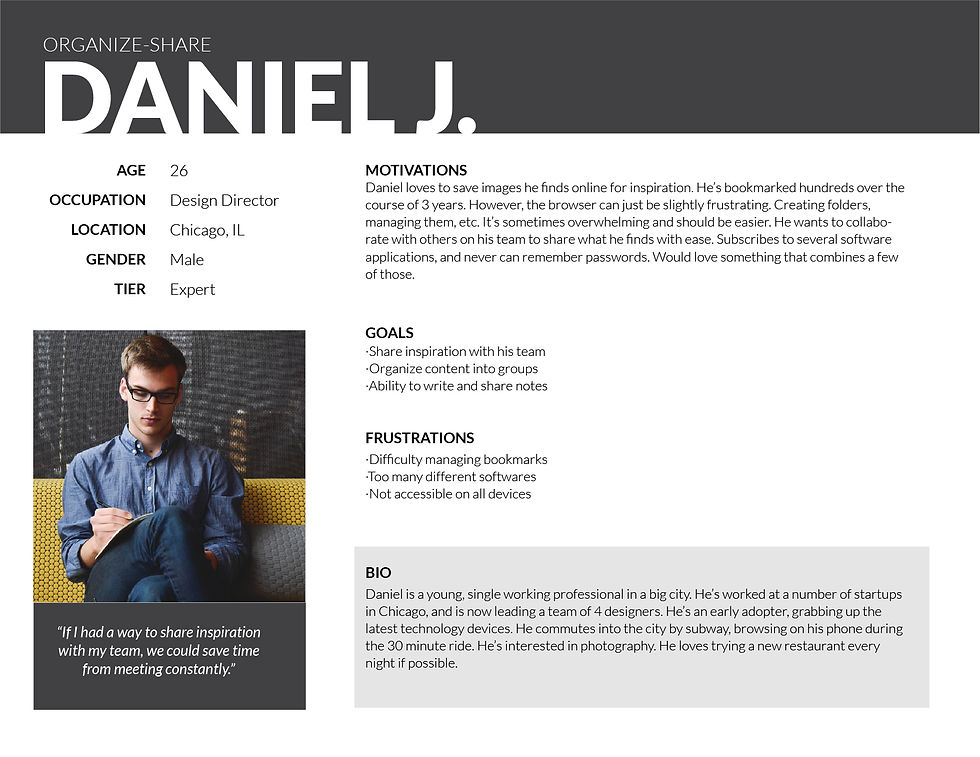
User Daniel J
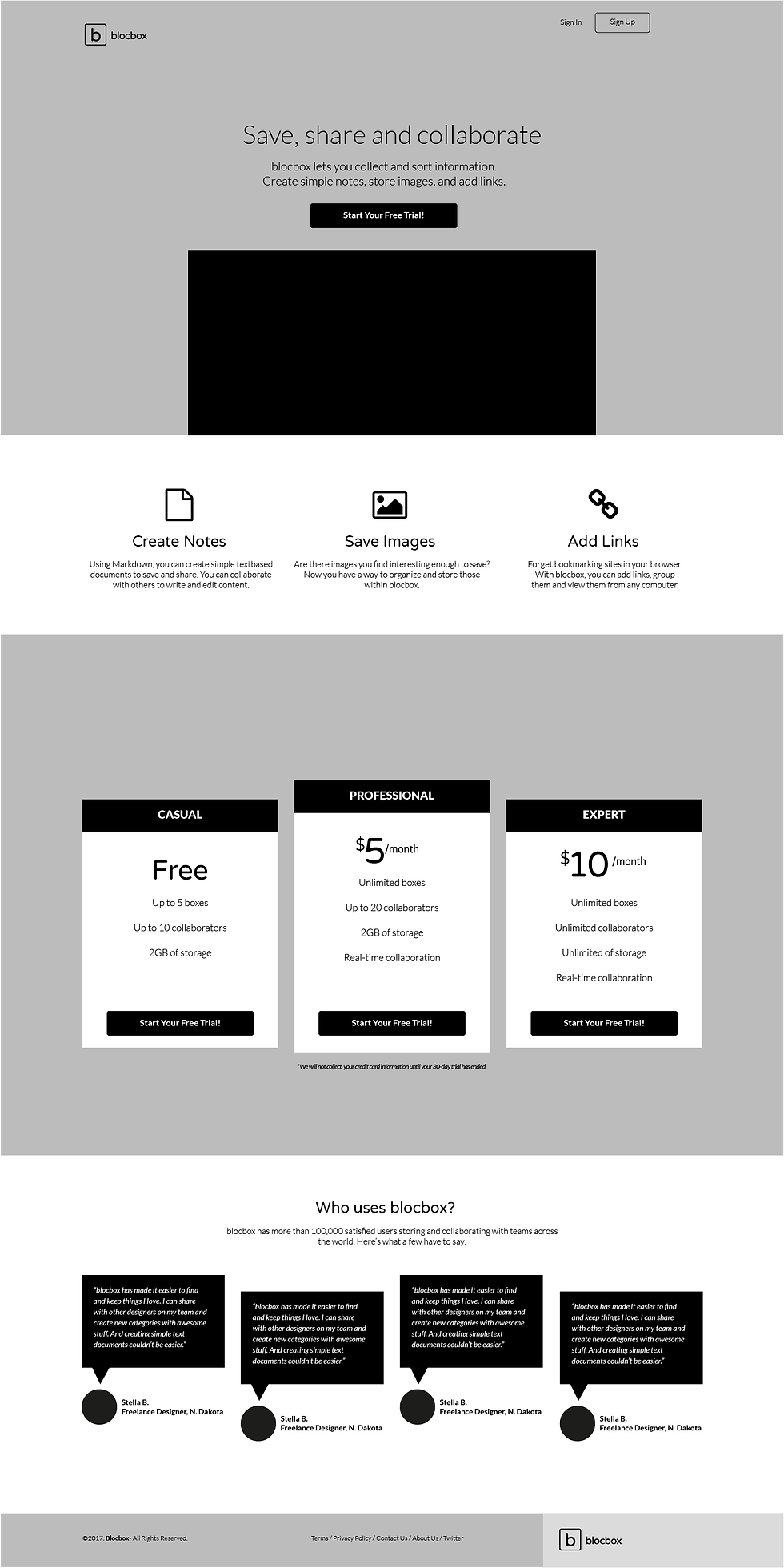
High fidelity Wireframe

Blocbox is a storage application service which allows users to store information in one place.
WEB STORAGE APPLICATION
Blocbox Web Storage Application
Blocbox is a software web application which allows people to collect information and store it in a single place. A person can create simple documents, store images, links to websites, and collaborate with others. The hero displays all of the essential features of Blocbox. It was finalized in Sketch.
Full Prototype: https://invis.io/NAPVLS2EX8T
Typography + Color Palette + Logo
For Blocbox, the typefaces are meant to be professional, trustworthy, and slightly playful. Choosing Raleway as our header typeface, and Zilla Slab as our paragraph typeface work well to compliment each other and create the harmony of professional yet playful. The color palette is made of complimentary hues that also work with that theme, a deep and light teal with the bright coral as a call to action. The Blocbox logo is meant to clearly convey the main feature of Blocbox, which is web storage.
Personas
Creating personas allows us to develop empathy for the user, rather than designing something simply because we like it. These help us understand the users' goals, behaviors and how they interact with the application. Here is a persona for "Daniel J", a young design professional who would potentially use Blocbox for his online storage solution.
Low and High Fidelity Wireframes
Low-fidelity wireframes were first laid out in Balsamiq, and then further developed into high-fidelity wireframes with Sketch. Creating these wireframes based off a grid, help keep the site structured and organized well. After deciding on the color palette and typography choices, those design elements were also applied.
User Experience Surveys
“The central premise of user-centered design is that the best designed products and services result from understanding the needs of the people who will use them.” - Design Council
This user experience survey helps in gathering relevant information for Blocbox. The responses helped in catering the site to what would most benefit the user. Responses revealed the following:
-
how our users interact with their devices
-
what they look at online
-
if they save content
-
the tools they currently use
-
their profession, age, location
-
if they collaborate with co-workers
-
if they use social networks to sign up for websites